Quick Start¶
Amverum strives to make code delivery and application deployment as simple and straightforward as possible. You can upload your application code in two ways:
Using a git repository. Details on working with git and using repositories are written in the relevant section.
Through the interface. You can always upload the necessary files in a convenient graphical window.
Application creation process¶
Initialization¶
Go to your Amverum personal account and log in if necessary.
To open the application creation form, click the «Create» button.
In the window that appears, you need to specify a name for your application, select the «Application» service type, the required tariff plan, and click «Next».
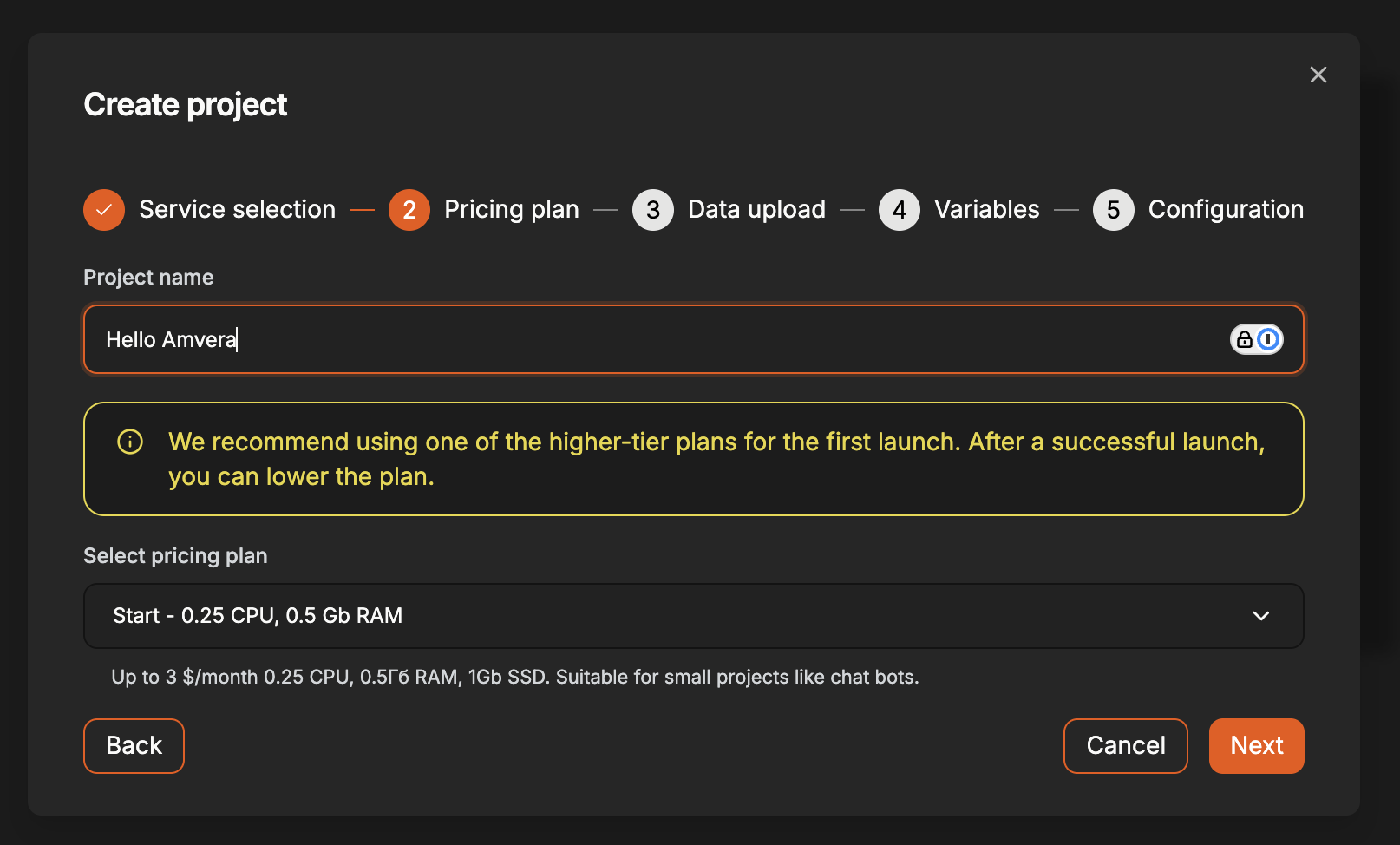
After the loading indicator has finished, the application will be created and the next stage of project creation «Data loading» will open.
Loading data¶
The git repository is used to store user code, regardless of the loading method. When using loading via the interface, you can always switch to delivering code via git and vice versa.
Upload via git¶
To upload application data using git you will need:
Link your repository to Amverum or clone one created in Amverum. Information on how to do this is in the git section of this documentation.
Assume that there is no git repository on the local computer yet. Let’s run the command listed first on the current page.
git clone https://git.amverum.ru/<username>/<service-slug>
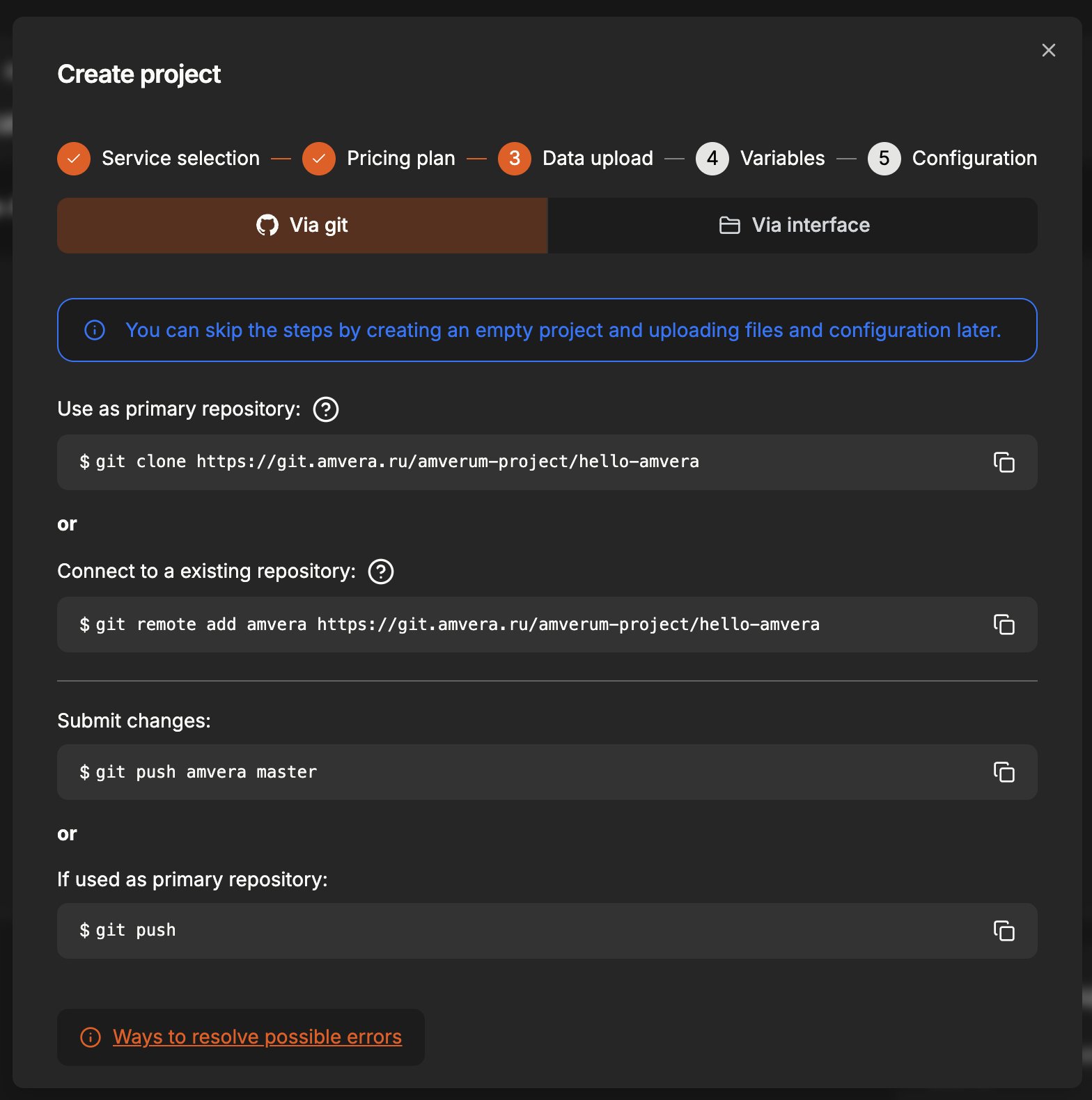 Now there is a folder on your local computer that is linked to the remote Amverum repository. You need to copy the project code into this folder.
Now there is a folder on your local computer that is linked to the remote Amverum repository. You need to copy the project code into this folder.Create a configuration file.
You can find more information about what a configuration file is and why you need it in the relevant section.
Generate a configuration file using the yaml file generator.
Use the next step of creating a project (you will need to do
git pull).In some cases, you may need to write the file yourself. Instructions for your environment can be found on the supported environments page.
If you need to use Dockerfile assembly and execution, this is described here.
Important
The generated configuration file must be placed in the root folder of the repository.
Create a file with dependencies.
Correctly register all dependencies in the file so that our cloud can install them.
Important
Python requires a requirements.txt file with the required libraries.
Push to master branch.
If all steps are followed correctly, your project will automatically build and deploy after pushing code to master.
Upload via interface¶
To deploy via the interface, you need to upload the project files, including the file with the necessary dependencies.
Important
Python requires a requirements.txt file with the required libraries.
After the files have been dragged, you need to wait for them to appear in the list of downloaded files and check that nothing has been lost.
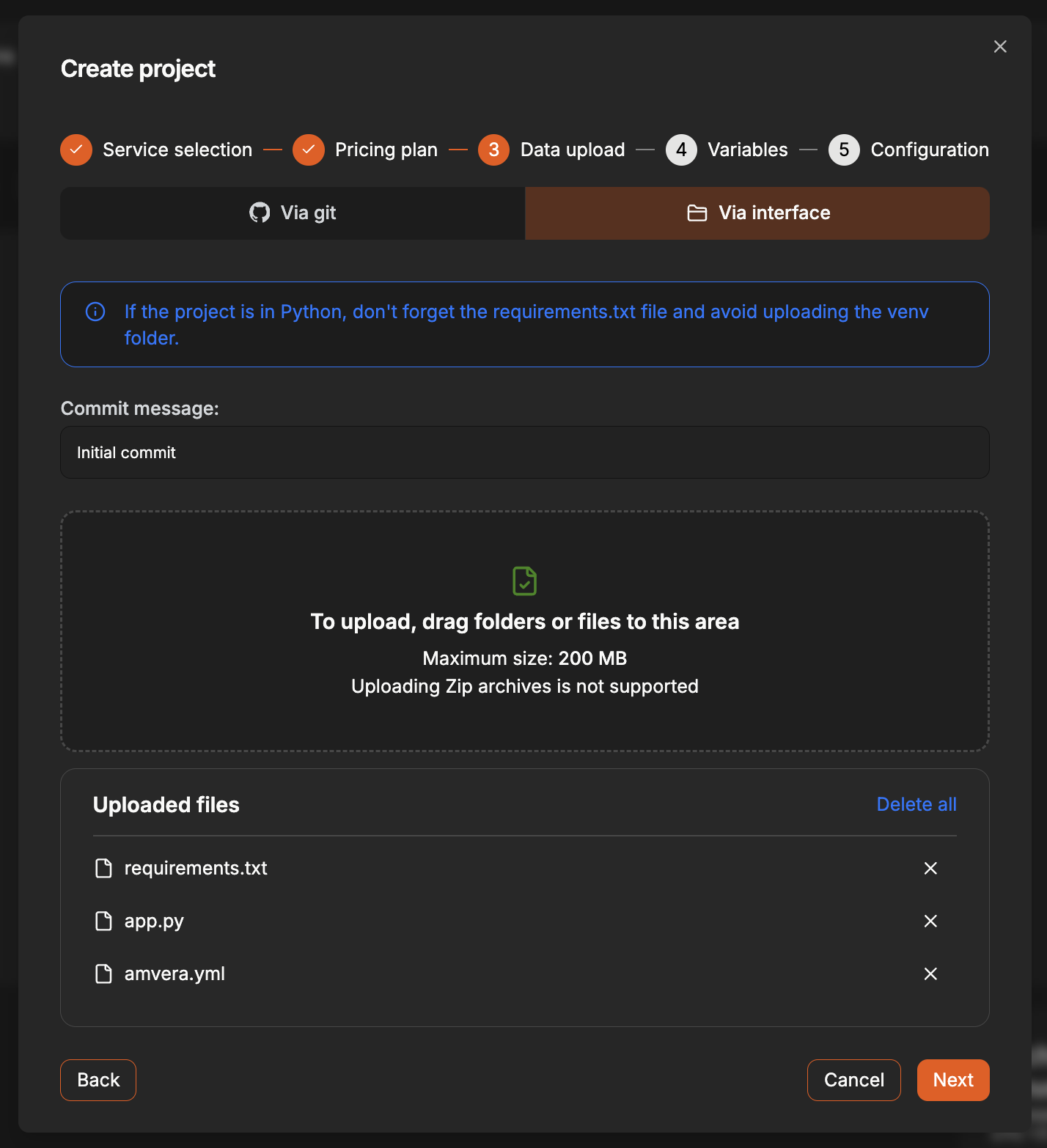
Setting the Configuration¶
Configuration can be set using the last step when creating an application. You need to select the environment and tool that your application uses. To better familiarize yourself with the parameters to enter, you should familiarize yourself with the required environment in this section.
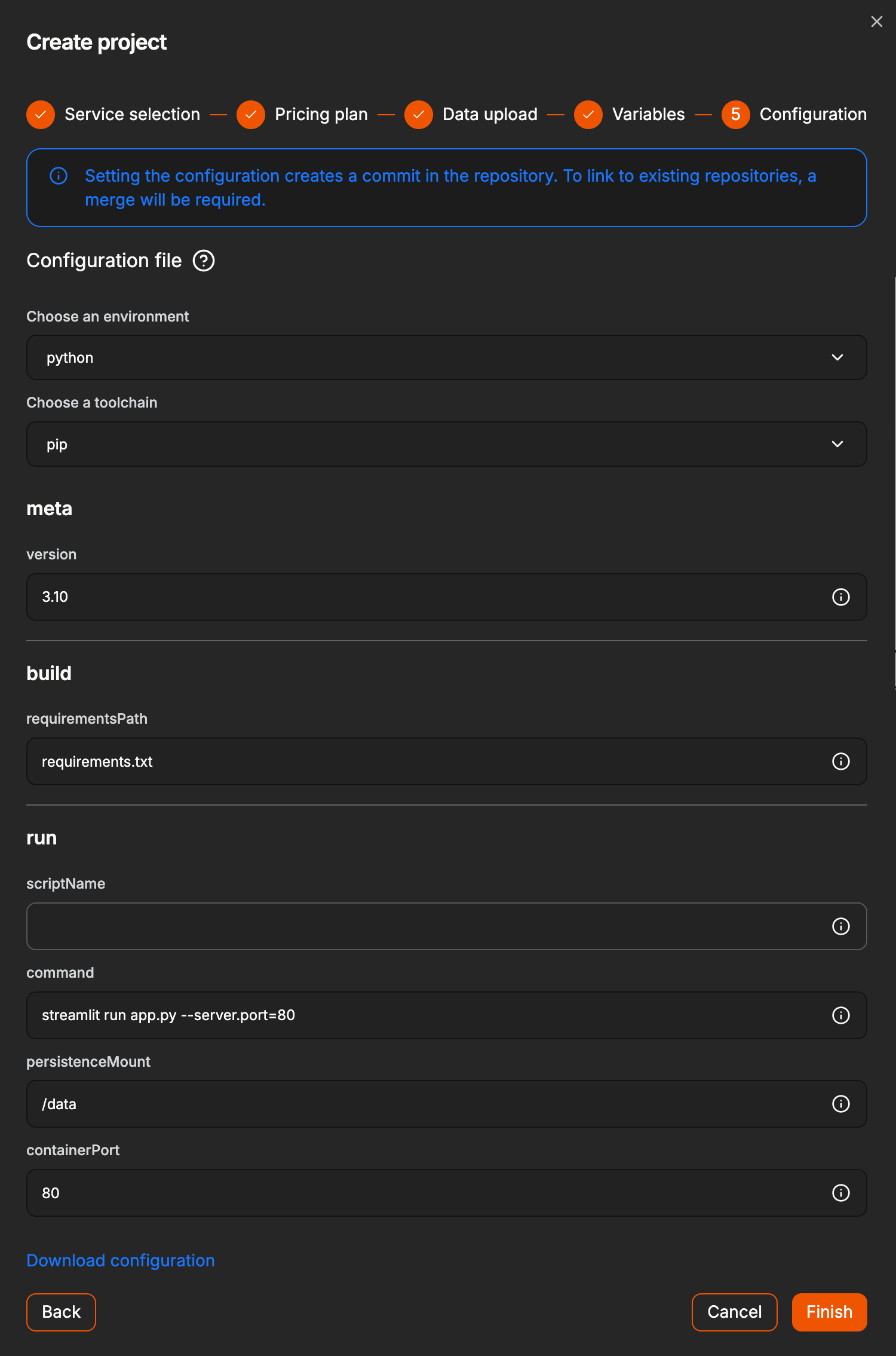
Important
Since the configuration file is stored in the same repository as the code, adding it creates a new commit to the Amverum repository.
If you are using git you will need to do a pull to get it locally.
After clicking the «Finish» button (provided that the files are uploaded via the interface), the assembly will begin and subsequently the application will be launched.
Examples¶
Examples of project deployment for different stacks are in the «Examples» section.
If you encountered an error or something is unclear to you¶
Check out the Frequent Errors section. We tried to collect the most common errors that our users encounter.
Write to support at support@amverum.ru. We will definitely respond and try to help you. Usually, the response takes from 5 minutes to 24 hours.
If nothing helps, you can write to our CEO, Kirill Kosolapov at kkosolapov@amverum.com. He takes longer to respond than support, but he will definitely contact you and help resolve your issue.